Just a few weeks ago the Gboard of Google Android keyboard received the 6.1 update and included interesting improvements and features as the search for GIFs from the keyboard, the prediction of emoji, simultaneous translation or dictation by voice. The next update of the Gboard, 6.2, will also come with improvements and new features for the keyboard.
Gboard 6.2
The latest beta of Gboard for Android, version 6.2, will come with more new features like the mode ‘pop-out’ of the keyboard, which will move it across the screen freely or adjust it as it comes well. The latest beta of Gboard for Android is starting to unfold now and has some new aesthetic improvements and features added as new languages, text editing and the ability to move and resize the keyboard.
Floating keyboard
The Gboard already not only allows to use the keyboard to one-hand it becomes a floating keyboard. You can customize the keyboard with one hand mode. A new button will change the position and size of the keyboard according to the tastes of each and how find you easiest to use it. They can be adjusted to place all the keyboard in the center of the screen or to one side or another, reorganizing the edges. Where modification does not convince, you can press the button that will return it to its normal state.
Text editing
In the new version site there for text editing. Writing is easy thanks to some functions like Swype keyboard or self-correction that includes Gboard but edit and navigate on a text, by now, was laborious. Now, there will be a special mode to carry out these tasks. Text editing icon appears in the toolbar of the keyboard.
This editing keyboard has large keys and scroll buttons up, down, left right. Also included are large buttons to carry out commands such as move forward and backward through the text easily. In addition a button allowing to select a certain part of the text and the other allowing to select everything with ease will appear. In the mode buttons Edition are also options of cut, paste and copy.
Reorganization of the toolbar
Tool barGboard s it may be modified also in this new version. A screen with additional extensions that may be used will be available. These extensions may be accompanied also the main toolbar tools to access them quickly.
We can reorganize the icons in the toolbar to our liking. Only will have to hold down the elements that you want to add as major extensions and move them to customize the toolbar. To do this first will have to disable the ‘G’ search on the keyboard button. This is accomplished by clicking on the Gboard configuration modes. Once reorganized the bar, you can return to activate the button.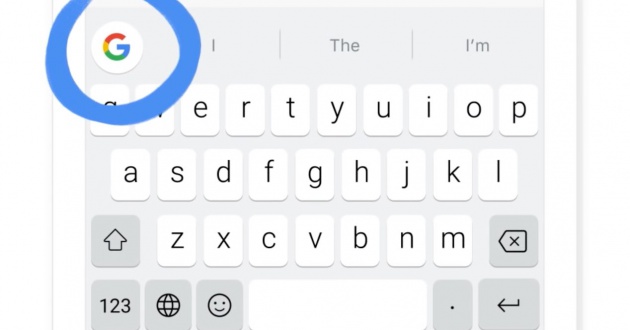
New languages
The new update will come with new languages added. Google has added an extensive list of new languages and dialects supported by the keyboard. Among them, for example, French in Belgium, Cherokee or Hawaiian language.
To get these functions you may expect that the update will officially Gboard. If you can’t wait, you can install the APK from the version 6.2 and begin to edit texts or try other languages when you want.
WP-Appbox: Gboard – Google (Free, Google Play) keyboard →
The Gboard 6.2 article: editing text, floating keyboard and toolbar was published in AndroidAyuda.


