The majority of people in our country has with, at least, a mobile phone. Since children with only eleven or twelve years up to adults. For children, it is easy to manage new technologies and adapt to all. For older people is something more complicated adapt to mobile phones, to the small letters, to the low volume… but hayformas adapt your mobile Android for older people.
If you want your grandparents have a phone and you’re already looking for which one to choose and how to make easier its use so be quiet holiday this summer and they can call their children, grandchildren and take photos of your trip, there are options. There are applications that will make easier the use of Android for the elderly.
Simple Senior Phone
Simple Senior Phone is a launcher designed for grandparents who still have failed to say goodbye to your old mobile Nokia. THE launcher has very large and colorful buttons that give simple directions: send an sms, call… A simple and useful option if it is unwilling to adapt and just want the phone to the simplest.
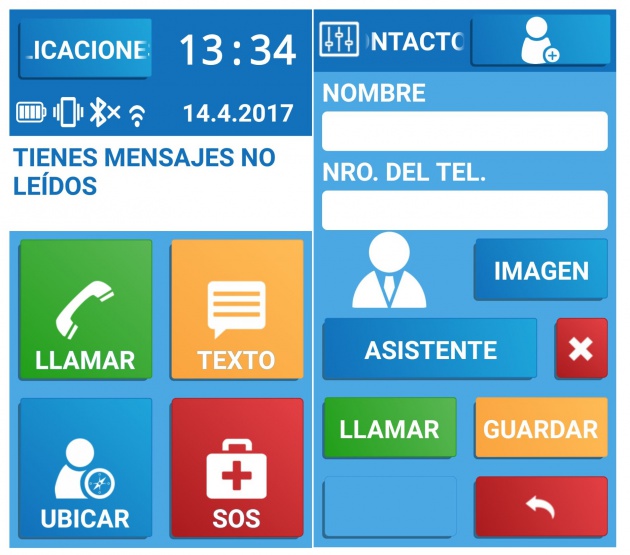
With the laucher normal you can access Android applications but also has own applications with very basic versions to make it simple to use it: camera, calculator, music, as well as calls and messages. In addition, Simple Senior Phone includes the buttons “LOCATE” and “SOS” which will allow you to know where the older person is sending its location or to ask for help to contacts that have been set up especially for that button.
WP-Appbox: Simple Senior Phone (Free, Google Play) →
NECTA Launcher
Another very simple launcher is Necta Launcher. A simple interface that shows, in large buttons, the main options that might lack one older person: camera, calls, messages, Gallery (it is important to boast of grandchildren), SOS, or flashlight. The buttons of applications are great and so is the marker of the phone with numbers that occupy the entire screen so there is no problem to the mark.
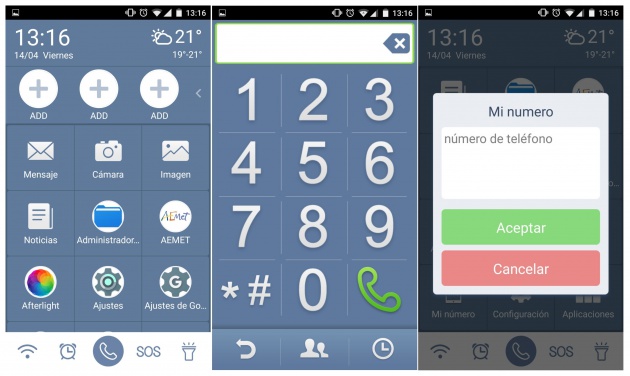
NECTA Launcher also shows some information such as temperature, time, date… You can include favorite contacts which will appear on the main screen, without having to navigate between the agenda. In addition, it has a button that that mobile phone number, will be displayed so that they don’t have to memorize it or look between the contacts, if they have to give it to a friend or someone that needs it.
WP-Appbox: NECTA Launcher (Free+, Google Play) →
Volume amplifier
If there is any complaint that is often repeated among grandparents is that phone rings very quietly, and therefore not have been able to catch it. If the volume of Android phone is not enough so they hear it, no problem. There are applications that allow the volume of Android without many complications.
One of them is volume Goodev amplifier. The app allows you to increase the volume of the phone so that higher than normal is heard on Android but always with care to avoid damage to the ears or the phone speakers.
WP-Appbox: Volume amplifier (Free, Google Play) GOODEV →
Larger keys
Another common complaint is that como will be writing with these tiny keys that are not. It is possible to put the larger Android keys. There are keyboards that allow to become larger as, for example, is the case of Sfitkey. Assured quality and bigger size that can be configured from the options in the keyboard menu. There are five different sizes: two with larger than standard, by which the keys will be without any problem.
WP-Appbox: Keyboard SwiftKey (Free, Google Play) →
If SwiftKey is not enough, you can download some of the Google Play Store giant size keyboards. It is the case, for example, Big Buttons Keyboard, that will extend the keys up to occupy most of the screen. So there is no problem to write messages, notes or send a WhatsApp.
WP-Appbox: Big Buttons Keyboard Standard (Free, Google Play) →
The article how adapt your mobile Android for elderly people was published in AndroidAyuda.


