Update Android Nougat 7.0 continue modifying the interaction with the new phones. In this article you are talking about the new use of pop-ups of the S7 Galaxy and Samsung S7 Edge. With the new operating system has changed the mode to activate the pop-up window. It is more intuitive and is best combined with split screen that already incorporate the latest mobile Korean brand.
The mode of display in screen split has been a peculiarity of the mobile Samsung. Something already running in their latest models. Well built-in with overlapping windows of Android features. With the two options could minimize any application without closing it, while we are still working with your mobile phone.
Subsequently other manufacturers began to incorporate pop-up windows. And Google finally also incorporated it as basic in the Nougat of 7.0 of Android. This has caused a change in the Galaxy S7 with S7 Edge pop-up windows to integrate both features. The method remains the same, but now the management of different screens has different details.
Mode of view emerging from the Galaxy S7 with Nougat
The change is note in how is combines the window pop-up with the edge of the Galaxy S7 and S7 Edge. Now start them is different.
With the above the system operating Marshmallow, had that drag towards down diagonally from any end of the edge top. With this night the window of the application in the mode of view pop-up:
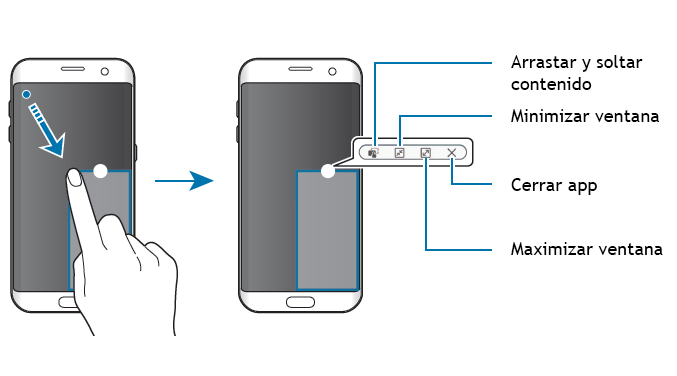
Now with the new update of Nougat the key is in the “Recent” button at the bottom of the screen. To start the mode of view emerging first you must touch that button. Then select a window and drag it to the “Open in popup view”screen.
You can see as the application is shrink in a window pop-up, that then is can move freely. You only have to hold the top bar of the window to drag it where you want:
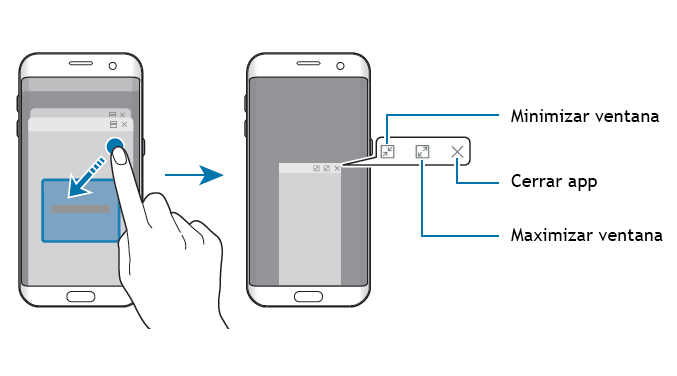
It is a feature very useful when we are navigating between screens, make queries across multiple sites or use much ‘copy and paste’ items between windows. Keep in mind that you have to have the “Gesture of pop-up window” option activated on your Samsung Galaxy S7 and S7 Edge.
To activate the pop-up window only have to go to “Settings” and search “Advanced functions”. Here you have to go down to the “Gesture of pop-up window” option, press, and activate the switch. With this option activated already you can minimize any application, by dragging from the top left of the screen diagonally down.
The article how to use pop-up windows of the S7 Galaxy with Nougat 7.0 was published in AndroidAyuda.


