In addition to share photographs of holidays, news or videos, Facebook can use apps and games. Tests supposedly measuring how much you know about your contacts, what famous you look like, how will your children or what you be spent in fifty years. And, in addition, games. Candy Crush has with millions of users around the world. Many of the Candy Crush players (and other similar games such as FarmVille, City Ville, Pet Rescue Saga…) often use Facebook to ask lives, bonus or to invite you to play. You receive these notifications of Candy Crush again. Requests games appearing on your social network all the time and that, possibly, you like not the least. But you can block them in a simple way. We explain how.
How to remove the Candy Crush of your Facebook notifications
If you want to put an end to all notifications at the same time of games and applications, without exception, you can disable them by just making a few clicks, without complications. Stop seeing all notifications of applications and games but you’ll still see the rest of notifications of the social network: alert you in case of tags, comments, publications, messages, etc.
To end all have to go to the your Facebook account settings. In the menu on the left, where the different options to modify, click on applications. In which you have participated or have you had that access all your games and applications will appear. Under the list will appear four pictures. The first row on the right is that we need. ‘Notifications of applications and games’. In it, a button that puts ‘Edit’.
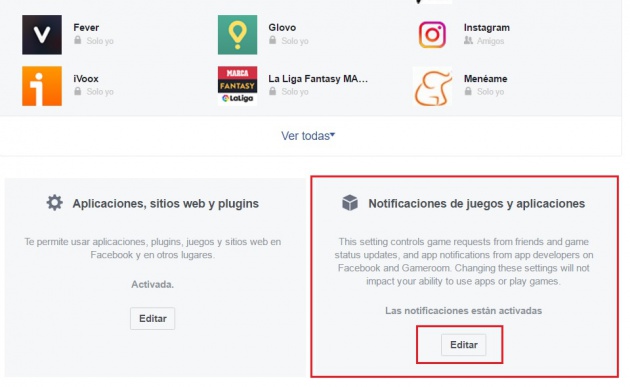
Simply click on the button and a pop-up window where we click on “disable” to say you will goodbye to annoying notifications, invitations and requests for life.
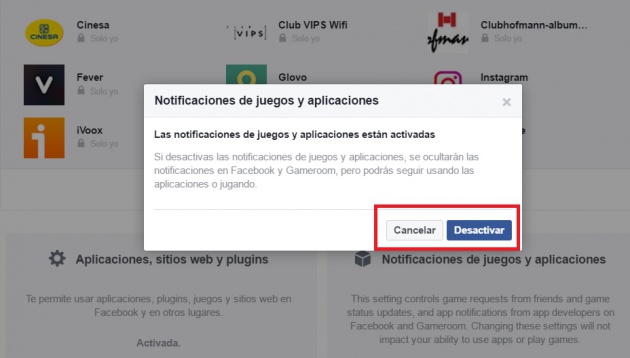
If you don’t want to break radically with all, you can also mute only those who bother you or not interested. In that case, you must also go to start, settings section. In the various categories listed on the left, click on ‘Notifications’ and the first point that appears: ‘In Facebook’.
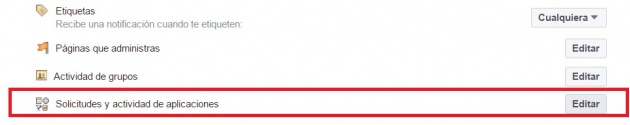
Once inside this section you can configure notifications to your liking: that issue or not sound upon receiving a notification, receive or not a sound when you receive a message. And, in addition, what notifications want to receive. In the section you will find: ‘Request and application activity’ and opens a pop-up window with all the applications to which you have access. From there you can silence all that bother you and leave active that useful to you.
The article how eliminate Candy Crush of your Facebook notifications are published in AndroidAyuda.


