Google is doing more useful package of tools for editing texts. How to edit images with Google Docs in your new update has improved in this time. Now we can change its size and add some details so that the document gross visual design. Better control of the images. But there is more.
Edit documents and presentations on the smartphone is something that needs to be improved. All we have “fought” with text editors to get a passable result. And sometimes we don’t win that battle. Google wants your Google Docs, Sheets and Slides for Android apps package is an attractive option for users. And we have the latest example of this development with the update to Google Docs that just came out.
Now you can edit images with Google Docs
The images that you insert in a document from Google from your mobile will be better. The app for Android offers several modes of editing to improve the design of your documents. You can change the size of the image, moving it within the document and rotate. This will allow you to make a composition of photos in Google Docs and adapt them to the text that you write.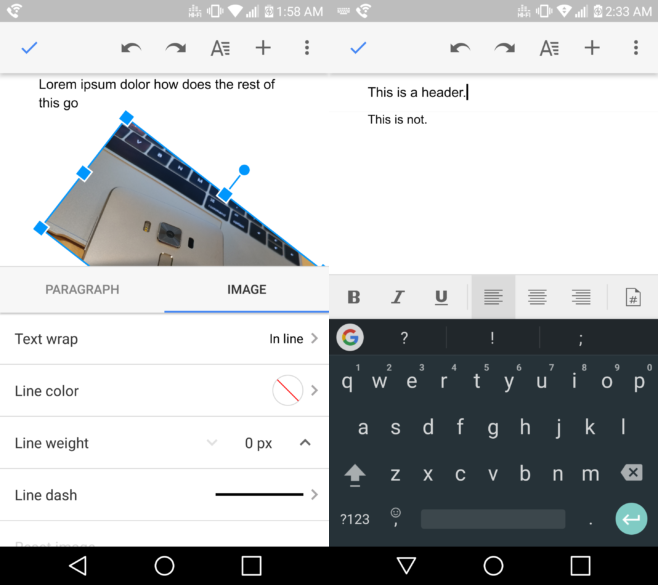
When you are working with a photo – i.e. you have selected -, appears a new tab ‘Image’ where are all the new options for editing images with Google Docs. You can also choose between different types of edges (thickness and color) to apply to the image.
Header, footer and drag text in Google Docs
Another new Google Docs Android options, is the add header and footer. To insert click on the top of the document and will be shown a shaded line. This indicates where the header and allows you to write whatever you want there are same. If you go to the bottom of the document, you can do the same with the footer. When you are done editing, simply click anywhere on the screen of your smarphone and be attached to the document text.
WP-Appbox: Google documents (Free, Google Play) →
The latest addition to Google Docs update is the option to drag and drop text. It is very intuitive. Simply click twice followed on the text to activate the selection mode and choose the part you want to move. Now click on it and you can already place it anywhere else in the document. It can be complicated at first, but it gets at a time.
As you can see, Google wants your document editor continues to grow with the needs of the users. It is too soon to maintain the smarphone ahead of a tablet or PC in a professional environment. Although there are many options to use external keyboards and transform your mobile phone into a workstation.
Remember that this new version has just begun to be distributed and may not be available on your device yet. However, if you already want to edit images on the fly, you have the latest update at APKMirror.
Article edit images with Google Docs, easier in its new update was published in AndroidAyuda.


